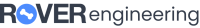Download my Greasemonkey Script
To enhance your browsing experience, please download and install my custom Greasemonkey script. Here’s how:
Download Greasemonkey ScriptOnce you’ve downloaded the script, follow these steps:
- Install a userscript manager like Greasemonkey or Tampermonkey in your browser.
- Open the userscript manager and click “Add a new script.”
- Browse to the downloaded script file and select it.
- The script will be installed and activated.
If you encounter any issues, please feel free to contact us for assistance.